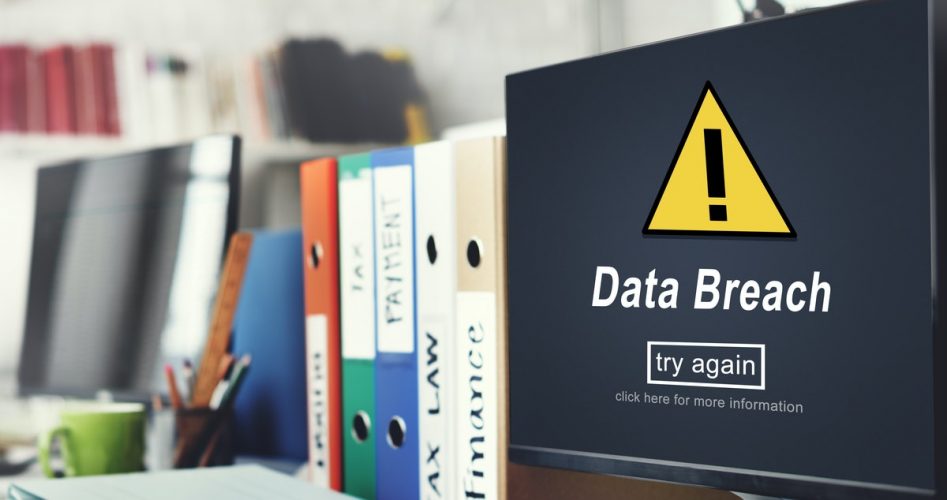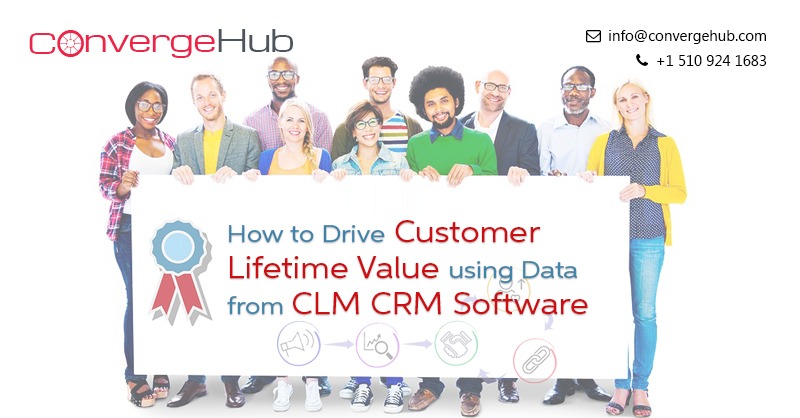Making difficult financial decisions is an inescapable part of running a modern-day business. That often requires making unwanted cuts and allocating funds towards aspects of your operations that might seem redundant at first. For instance, many small business owners don’t invest in cybersecurity because they believe that their company could not possibly become a target of a cyberattack. In reality, both small and large businesses tend to be targeted by cybercriminals at an equal rate, with small businesses sometimes being preferred targets due to their lack of cybersecurity measures.
Data breaches and security threats are not just an issue of finances – they are a matter of your professional reputation and your brand’s future. A single breach is enough to wipe you off the map and wreck your business reputation in a heartbeat. With that in mind, companies need to know what kind of preventative measures they can adopt and what are the most common causes of data breaches to plan for to protect their business. Here are a few examples that can help you build an enduring and secure business.
Employee-caused mistakes
Human error is the greatest source of security risks for any business. Although you can never get rid of it entirely, you can significantly reduce the risk with proper employee training and education. Even the best firewalls and malware protection programs cannot prevent an employee from falling for a social engineering scam or sharing their account information with people who don’t have appropriate security credentials.
In addition to creating airtight contracts that prohibit your employees from misusing data, you should also focus on providing them with regular security-focused training. That way, they’ll be able to implement the best precautions when handling sensitive data. Make this your top priority and a part of your onboarding process, too. By teaching them to properly manage their credentials, tools, digital equipment, and their passwords, you’ll create a much more secure environment for your business.
Lack of security infrastructure
If you store and share your data without taking proper precautions such as advanced encryption, password protection, and network security, you risk exposing it to third parties or even losing sensitive customer information. Along with well-educated employees, you also need a strong security infrastructure to ensure comprehensive computer network security on the premises and prevent data breaches.
This infrastructure should include a variety of strategies such as internet access management that will prevent your employees from stumbling upon an untrusted website and prevent inbound traffic that’s not secure. Plus, make sure your infrastructure includes a firewall solution that keeps your network safe and impenetrable – thus protecting your data from all entry points.
Old software and lack of updates
Update popups and invitations to upgrade your existing software might seem annoying to an untrained eye, but they are actually one of the most useful features your software has. Why? Because these timely updates serve to provide security patches and ensure that you’re using the most up-to-date versions of your tools. Using current versions of software is important because outdated ones can jeopardize your data due to potential security vulnerabilities. Regular maintenance of all your devices and timely software updates are essential for keeping your business data secure.
Poor password protection
Your employees may find password management difficult; and if they don’t work in IT, they may not understand just how important it is. It’s a distressingly common practice for employees to use and reuse poor passwords for all of their business accounts like project management, CRM software, analytics tools, etc. This alone is enough to wreak havoc on your entire security strategy as poor password practices can expose all of your sensitive and valuable data to cybercriminals.
The simplest and most effective solution is to regularly train your employees on the latest preventative security measures and provide them with password managers that will help them handle their accounts more easily.
Poor malware protection
Much like so many other forms of software, malware has become incredibly versatile and potent. The term encompasses a variety of different malicious programs that infiltrate your applications and systems. They’re usually downloaded unwittingly and can easily infiltrate a seemingly legitimate program or application and sneak their way into your databases. From ransomware programs, Trojans, all the way to adware, malware programs can be a nuisance, but also a severe threat to your organization – hence the need to treat them accordingly.
Inexperienced employees and non-IT staff might come across this type of program and unleash it on your data without ever realizing their mistake. Without traffic monitoring and restrictions, they could visit an untrustworthy or compromised website and expose the company systems to malware.
As an additional matter, failing to back up your data regularly and securely means you risk losing it to ransomware for good.
Cybersecurity has been the main source of business problems for a while now. Still, with the right investments and prevention in mind, you can protect your organization both from external malicious attacks, and internal missteps and data misuse that are often unintentional. By eliminating the problems that can lead to a data breach, you can reduce the risk at the source and keep your company safe and your business, employee and customer data secure.