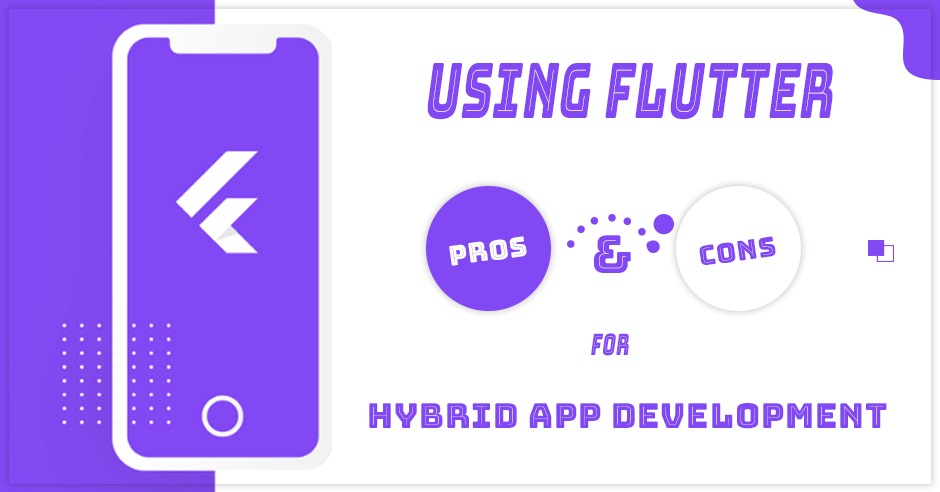Today every business wants to make a strong online impression. To make your customers fall in love with your online business it is not enough to create an appealing website but you have to work hard to enhance your customers’ experience when they visit your online business. There are different web development platforms available out there to create websites. If you are considering creating a web application then AngularJS development is a helpful way for you. AngularJS is a popular JavaScript framework that offers extensive features to create advanced web applications. Here are the top 5 reasons to go for AngularJS web development.
1. Backed by Google
AngularJS is backed by one of the world’s leading tech giants Google that makes it a reliable web development framework. This framework has a solid codebase and it is one of the most stable JavaScript frameworks. Due to its reliability and stable code, most developers and companies prefer to work with this framework for developing high-end web applications.
2. Seamless integration
When it is about the collaboration of the framework with other libraries for AngularJS web development, it offers seamless integration. If a web developer wants to work with varied object-oriented MVC frameworks for developing server-side solutions, AngularJS serves as an easy way for developing client-side code.
3. MVC architecture
AngularJS works with the principles of MVC architecture to build interactive and robust web applications. When it comes to working with many other frameworks, web developers are required to divide the code into components. The developers write code for different components and combine them. In the case of AngularJS development, javascript developers deal with different code components that are readily available with this framework. As it follows MVC architecture, so the code is divided among Model, View, and Controller components.
4. Excellent data binding
A major reason why developers choose AngularJS for developing web apps is due to the two-way data binding capacity. As a result, any change that you make in the interface is immediately reflected in the app’s interface. This is important for saving development time as you can easily see the effects of changes you make in your app. Developers can know the effects of any change that they want to commit in their apps and ensure a greater quality of web applications.
5. Use of directives
HTML is utilized as the pattern language is AngularJS web development that also comprises directives. These directives help in promoting good conduct for coding. They help you focus on creating logics that influence you to work more beneficially. You can reuse them that enable you to ensure code readability. By creating a readable and reusable code, you can create a more robust and high-performance web application.
Final words
These are a few reasons that make AngularJS a popular front-end development framework. When it comes to web development you have to deal with both front-end and back-end. Front-end is the part of a website that you can see and interact with – the user interface of a web app. To accomplish front-end development, you need to use frameworks like AngularJS that allows creating interactive and appealing user interfaces for web apps. Although there are lots of front-end web frameworks, AngularJS is one of the most used frameworks,
We have discussed some of the top reasons for why you should choose AngularJS development for creating web apps. There are several other reasons that make it an ideal choice for developing web applications for all kinds of businesses whether small, medium, or large enterprises. It offers a quick and convenient way of developing web apps.