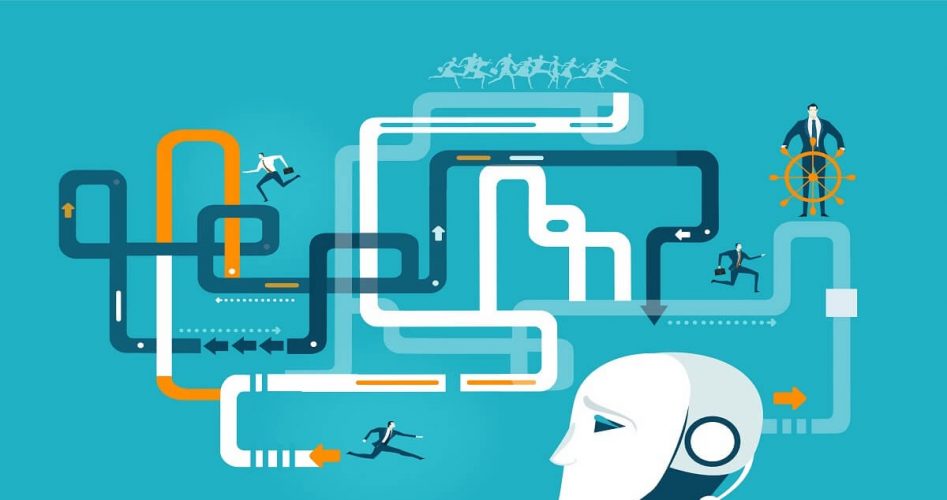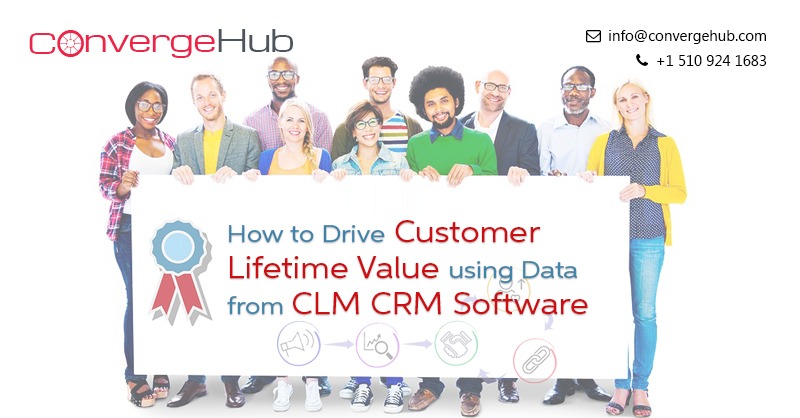Both automation and orchestration have the ability to make complex and repetitive business processes seamless, regardless of whether your data is stored in the cloud or an on-site server. However, many confuse orchestration and automation, but there is a big difference between the two. If you understand what each term means and how it can help your business, you will be more likely to make the right choice.
Understanding Automation
Automation is used for a single repetitive task that a bot completes without human intervention. Generally, automation is used for manual processes that are laborious and time-intensive. It helps to make the processes more efficient and reliable.
In the world of IT, automation can be used for a wide array of tasks and processes. Whether it is deploying or integrating an application, creating service tickets, or securing endpoints, automation can prove to be of great assistance. You can use automation for cloud and on-site tasks.
Understanding Orchestration
While automation is used for a single task or function, service orchestration software is used for the entire workflow. It can help you manage large-scale networks and the virtual environment. It is possible to use the software to integrate as well as schedule automated tasks between complicated and complex services and distributed networks. It enables you to simplify and streamline connected workflows, workloads, and processes that are repetitive.
With the help of orchestration, it is possible to automate the management, arrangement as well as the coordination of complex services, middleware, systems, and networks within the computing environment. It also aids in directing automated processes to support bigger and more complex workflows.
A majority of IT teams manage hundreds, if not thousands, of applications. Hence, it is not feasible to administer these applications manually. An RPA orchestrator is required to ensure you have access to available, performing, and dynamically scaling applications and systems so that the IT team is not weighed down by heavy burden.
The Difference Between Automation and Orchestration
Now that you know what is automation and orchestration, it is time to look at the difference between the two.
In simple and layman’s terms, automation is used for a single task while orchestration is used to automate multiple tasks within a workflow with the aim to streamline it and make it less laborious and time-consuming. In doing so, orchestration helps to optimize workflows.
A good example to explain orchestration is an app. When you use orchestration, it not only helps to deploy the app but also aids in connecting the application to the entire network so that it can communicate not just with the user but also apps in the network.
When you use orchestration for cloud computing, you can rest assured that the software will ensure automated spin-up activities, such as auto-scaling, occurs in the right order, and also follows the necessary security protocols and also makes certain that the permissions are in place.
Importance of Orchestration Software
In the modern IT landscape, automation plays an important role. It can handle repetitive workflows, deploy applications, and even manage the lifecycles of multiple applications. It works to facilitate enterprise-level security and also offers flexible monitoring as well as visualization.
In case you are wondering why organizations are embracing orchestration software, here are some of the benefits that you should know:
- It helps to minimize human error by automatically handling the setup as well as the execution of tasks that you automate
- Ensures users get the right permissions, thereby preventing unauthorized access to the automation system
- Minimizes virtually all human intervention for managing automatic tasks
- Makes the process of setting up data integration simpler by handling the governing policies related to the integration
- Provides a generalized infrastructure that takes away the need to build ad-hoc tools
- Offers wide-ranging diagnostics that enable you to debug and audit more quickly
- Integrates easily with existing data management systems
There you have it – the difference between automation and orchestration, and why companies are moving from manual orchestration to orchestration software.